Creedon Technologies was founded in 2007 with a vision to connect people with technology – in a meaningful way. As the parent company to NIX and Nixplay, innovation, insight and human connection were the foundations of everything they set out to achieve. The ability to display digital memories in a sophisticated way showed the power of sharing memories.
With Nixplay, they harnessed the best in Cloud storage, service technology and security to deliver the photos you love to the people you want to share them with.
Today they have offices in the U.S, U.K, Canada, China and the Philippines and we are committed to delivering high quality frames and services, internationally.
Always connected so you never miss a moment
The Nixplay Seed is the easiest way to get in touch with your photos. Place the frame in your loved one’s home and easily email or send photos using the Nixplay Mobile App.
Using WiFi connectivity, display photos sent from anywhere in the world
Nixplay Mobile App for sharing more photos
Instant Sharing: Capture moments, add captions and send them directly to any Nixplay Frame for instant display.
Nixplay Friends: Invite family and friends to share.
For everyone: The whole family can start sharing! Anyone can download the Nixplay Mobile App to send photos to loved ones’ frames.
Simple, Easy and Intuitive, the Nixplay Web App helps you get more out of your photos.
All in one place: Upload photos from your computer or tablet and access your social medial platforms including Facebook, Dropbox, Instagram, Google Photos and Flickr.
Playlists: Create playlists of your favorite moments and choose any combination to display on your frame.
Cloud account: Safe and secure. Enjoy 10GB of FREE Cloud Storage and the ability to connect up to 5 frames,
Frame Settings to suit your preferences: Shuffle Photos, Display Most Recent, Photos Transitions, Captions and Clock
Hu-Motion
Nixplay Seed turns on when you enter the room to display the most recent photos and off when you leave.
Control the frame settings remotely
Imagine having a frame in Mom’s home and being able to easily update photos, adjust frame settings and send playlists from wherever you are. Now Mom need never lift a finger.
Q. How does the Cloud Frame work?
A: Every nixplay cloud frame is paired with its own nixplay cloud account. The nixplay cloud account is an easy to use online account that allows you to access photos from Facebook, Instagram, Picasa, Dropbox and Email. You can also upload your own photos to your nixplay cloud account. From all your photo collections you can simply drag and drop your photos into slideshows. Your slideshows will appear on your frame automatically.
It's a very easy to use, intuitive, drag and drop system.
Q. What is the Hu-Motion Sensor?
A: Technology designed to make your life easy, the Hu-Motion Sensor detects any movement within a range of 3 meters.
This allows your Cloud Frame to automatically power on when someone is nearby and sleep when no one is around. Now you can enjoy you photos while saving energy without ever having to touch your Cloud Frame.
To turn the Hu-Motion Sensor on, please go to ‘Frame Settings’ located in the ‘Settings’ menu on your nixplay Cloud Frame.
Select ‘Sleep when no motion is detected’ and choose the time duration before your nixplay Cloud Frame falls asleep.
Or simply use the “Motion Sensor” button on your Cloud Frame remote. The “Sleep when no motion is detected” option will be set to 30 minutes by default.
Q. All my photos are on my computer or a hard drive. I don't use the cloud for storage.
A: If you're not a user of Facebook, Picasa, etc and just want to play photos from your computer's hard drive or an SD card, the Nixplay Cloud Frame will still work for you.
There are 2 great options here:
1) By using the nixplay web platform, you can automatically load all the photos from your computer's hard drive, onto our cloud servers, in order to stream them to the nixplay frame via Wifi. Using a simple drag and drop process, you have complete ease of use in transferring all your Hard Drive (or SD Card or even USB Drive) photos onto the Cloud. Then they become available for viewing on a Nixplay Cloud Frame, wherever it is in the world. Further to that, the beauty of this is that your photos are all backed up in the Cloud, so if your Computer or SD Card or USB drive becomes corrupted, your photos are safely stored on the Cloud.
2) If you're just not interested in uploading photos to the Cloud and Wifi access, etc, then no problem at all. This Frame still has slots on the back of it to add your SD/SDHC Card and any USB Flash Drive.
Q. How is the nixplay Cloud Frame powered?
A: The nixplay cloud frame comes with a power adapter included. It must be plugged in at all times for the frame to operate.
The nixplay cloud frame is NOT battery-operated.
Q. Does the Cloud Frame play video?
A: Currently the nixplay cloud frame does not play video from the web or wirelessly.
This feature will likely be rolled out in the future. The frame can play HD video (720p / h.264) from an inserted SD/SDHC or USB stick.