Endless Mobile, Inc. develops the operating system Endless OS and reference platform hardware for it. Endless aims at creating global platform for digital literacy to enable people to harness the power of computing everywhere, with or without internet.
Q. Which wire goes where when I'm setting up my computer?
A:


Q. Can I use Microsoft Word, Excel or PowerPoint?
A: Endless is compatible with some of Microsoft’s most popular applications, like Word, Excel, and Powerpoint, but it is unable to run any of those applications directly. Instead, the LibreOffice suite provides a similar experience, for free.
Some of the more advanced features may not be completely preserved, so before you move your Microsoft Office files to your Endless computer, be sure to save a backup of the originals in case any data is lost in the file conversion.
Q. What is a user account?
A: Your user account lets you customize your experience with Endless. In your user account, you can change settings like your desktop background, organize your own folders, and save your files. You can create multiple user accounts so that everyone who uses the computer is able to customize their own settings.
There are two types of user accounts - Standard and Administrative. The administrative account requires a password and has more powers than the standard account has. For example, the administrator can create and delete standard user accounts, and can control settings that affect all user accounts. The first account you create when you turn on your computer for the first time will be the administrative account unless you change that in the Users section of Settings.
You can only have one administrative account, but you can have multiple standard accounts. Standard accounts cannot add and delete user accounts, or control settings that affect other user accounts. Standard accounts do not require a password, and won't saves any type of files since they will be deleted automatically after
Q. When I plug the computer into my TV, I can't see the user menu. What should I do?
A: If you turn your computer on but can’t see the black bar at the bottom of the screen, with the Endless logo in the bottom left corner, then Endless is having difficulty recognizing your monitor’s resolution.
Follow these steps to adjust your settings:
1.Right click on the desktop
2.Select Change Background...
3.Click the back button on the top left corner of the dialog box
4.Under Hardware, select the Displays icon
5.Select the display you are using
6.A new window should open. Check the box next to Adjust screen for TV. You should now be able to see the Endless logo on the bottom left side of your screen.
The following resolutions are officially supported by the Endless system:
1920x1080
1366x768
1280x720
1024x768
800x600
Q. I can’t see Endless on my screen even though my monitor is turned on.
A: Please check that the Endless computer is powered on and the monitor is properly connected to the computer. To verify this, ensure the following:
The power cable is connected to the device and power adapter is connected to a power source.
One end of the HDMI cable is properly connected to the computer and the other end to the monitor.
The Endless device (or computer) is switched on.
If you have verified all these and still can’t see Endless on your screen then switch your screen’s input to the right HDMI channel. To do that use the remote control or the ‘Input’ / ‘Source’ button on the TV/Monitor.
Q. How do I set my own background on the computer?
A: There are a few different ways to change your desktop background. If you have a picture open that you would like to use, simply right click the picture. A menu will pop up, select Set as Wallpaper.
Another option is to right-click directly on the desktop. From the menu, select Change Background. A dialog box will open and you should click on the box that says Background. That will open a separate dialog box, where you can choose a new image to set as your wallpaper. Move between the options at the top to find the image you’re looking for. You can choose between one of the pre-loaded wallpaper options, one of your own pictures, or a color. Double click the image you would like to use and your desktop background will update instantly.
Finally, you can change your background in Settings. Click the Endless logo icon at the bottom left hand of the screen.
Click on Settings, and under Personal, choose Background. A dialog box will open and you should click on the picture of your current background. That will open a separate dialog box, where you can choose a new image to set as your wallpaper. Move between the options at the top to find the image you’re looking for. You can choose between one of the pre-loaded wallpaper options, one of your own pictures, or a color. Double click the image you would like to use and your desktop background will update instantly.
Q. I don't have speakers. Will I still be able to hear sound from my computer?
A: Some Endless computer models do not have built-in speakers. If you do not have speakers, you can plug headphones into the audio jack instead. If you have an HDMI computer monitor or TV screen, you can hear sound from your computer through the screen itself.
Q. How do I install a printer to this computer?
A: Installing a printer on Endless OS is as simple as connecting the USB cable! A notification will inform the user when the printer has successfully been installed and is ready to print.
Printers shared on the local network (either through Ethernet or WiFi) can be discovered and installed from the Printers panel in the Settings app by first clicking on the “Unlock” button on the top right of the panel, and then on the “+” button in the bottom left.
Please refer to the documentation and Help Center for more information about printers in Endless OS.